|
When you want an accurate dimension, but also want specific text to appear below the dimension line, select the desired dimension and open the Text Override option in the Properties palette. Enter brackets (<>) to tell AutoCAD to use the default associative dimension text, then enter a backslash \ followed by an uppercase X (a lowercase x will not work). That tells AutoCAD to place the remainder of the text below the dimension line. Next, enter the text. [Top Dimension] <> GO FROM THIS TEXT
[Bottom Dimension] <> \XTO THIS TEXT
0 Comments
Your comment will be posted after it is approved.
Leave a Reply. |
AuthorAutoCAD Tips provided each Wednesday. Archives
March 2016
|
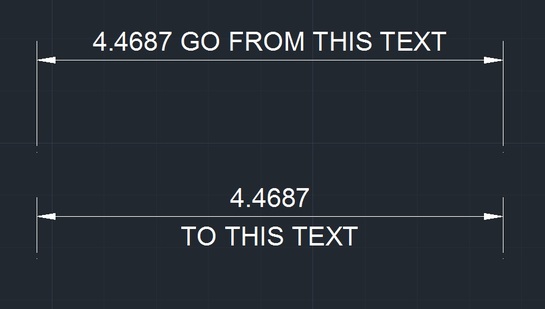
 RSS Feed
RSS Feed
