|
We love viewports (or MView). The zoom factor of your viewports is crucial because it affects the plotted scale of your drawing. So, once you have set your viewport scale, it's a good idea to lock your viewport so that you don't inadvertently change it.
To lock a viewport, select it in paper space by picking on its boundary and then right-click anywhere within the viewport. Select "Properties" from the right-click menu and the Properties panel will appear. In the "Misc" section, click on "Display locked" to activate the pull-down and set the value to "Yes".
0 Comments
Your comment will be posted after it is approved.
Leave a Reply. |
AuthorAutoCAD Tips provided each Wednesday. Archives
March 2016
|
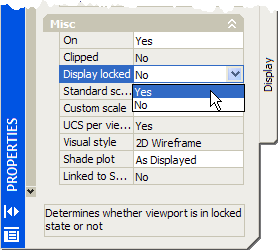
 RSS Feed
RSS Feed
