|
When I first started in AutoCAD, there was only DText. One line of text at a time, and none of it tied together. Years ago, MText was introduced and now user could write multiple strings of texts (paragraphs) and it would be one entity. Once in a while, you'll have notes, call outs or titles that lay right on top of lines in a drawing. Much like we just showed in dimensioning, it's nice to not break lines, but still have a nice looking drawing. Using the same example as last week, you can see that we have a moment connection end plate, and this note is also directly 'on top' of the foundation footing. But since this text is MText, we can tell AutoCAD to hide items beneath it. Start by selecting the text and opening the Properties Box. Under the TEXT header, you will see a call out for BACKGROUND MASK Select the '...' next to BACKGROUND MASK to open another Option Box. Check the box next to USE BACKGROUND MASK. You may need to set an Border Offset Factor. Generally, I choose a number between 1.25 and 1.5 Make sure you check USE DRAWING BACKGROUND COLOR. Select OK to close out the Background Mask Option box.
You can grab a GRIP to elongate, or shorten the text box if desired.
0 Comments
Your comment will be posted after it is approved.
Leave a Reply. |
AuthorAutoCAD Tips provided each Wednesday. Archives
March 2016
|
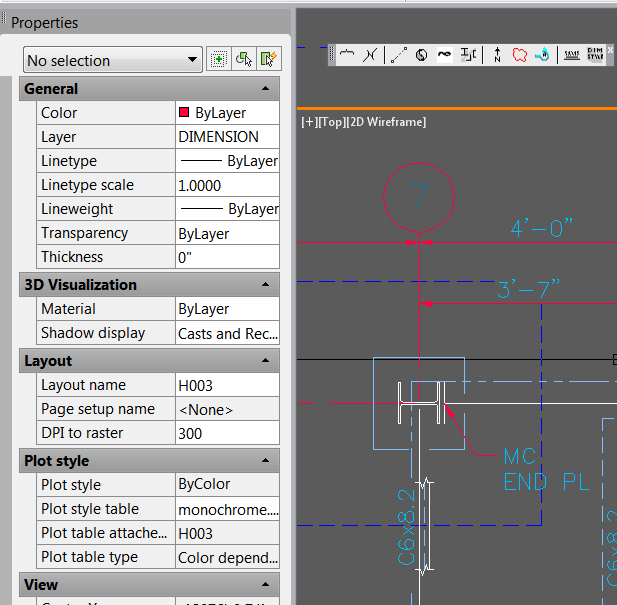
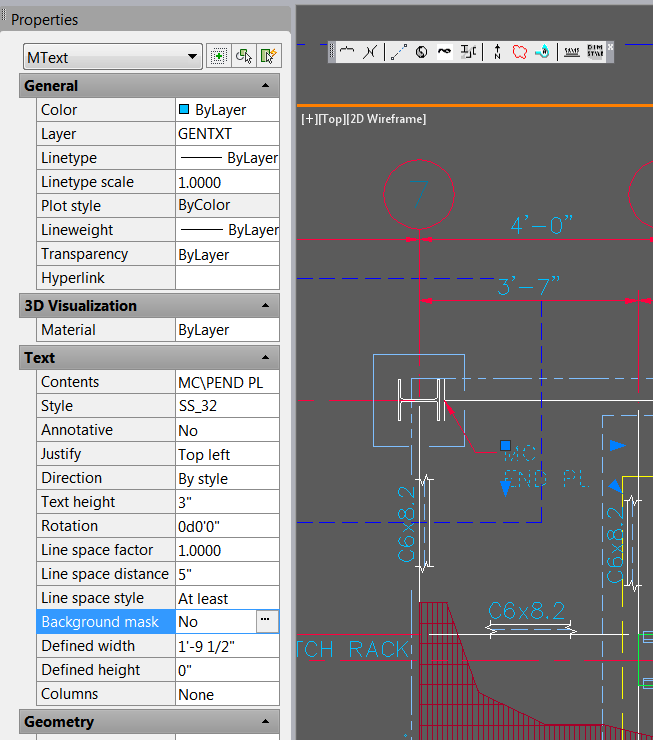
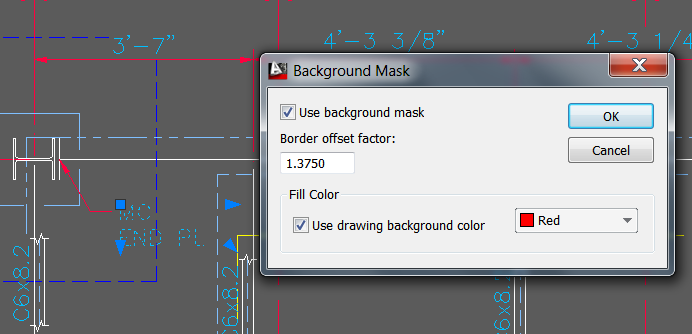
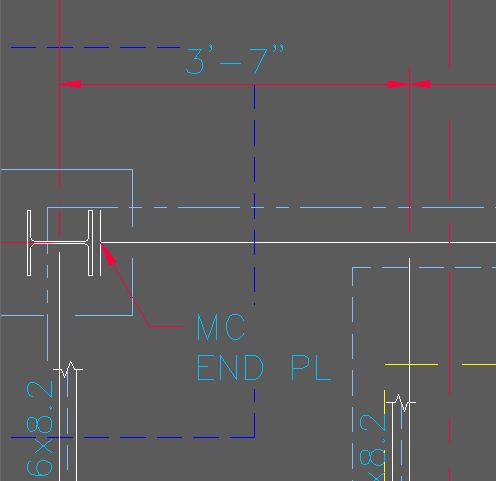
 RSS Feed
RSS Feed
