|
AutoCAD allows users to add and change its interface. Several years ago, if you worked on a tablet, you could create your own menus easily.
It has gotten a little more tedious as AutoCAD has evolved. I find the CUI (Client User Interface) a little harder to manipulate. Over the next few Tips, we'll look at changing a few menus and commands. Auto Repeating Commands Sometimes you need to repeat a command lots of times and it can be a bit tedious doing the usual Right-Click and Repeat… or even using the Enter key on the keyboard. It would be really useful if you could just keep a command auto-repeating until you hit the Escape (Esc) key. Well, you can. All you need to do is make a small change to the CUI. For example, say you want to draw lots of circles and have the circle command auto-repeat so that you can just pick center, radius, center, radius etc. Here's what you do:
This technique can be used with most commands. For example, if you are doing a lot of dimensioning, you could auto-repeat the Linear Dimension command so that you can draw all your dimensions without breaking stride.
0 Comments
Your comment will be posted after it is approved.
Leave a Reply. |
AuthorAutoCAD Tips provided each Wednesday. Archives
March 2016
|
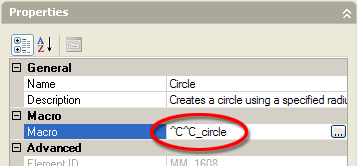
 RSS Feed
RSS Feed
